Quick demo on how I made a coffee request button on my Home Assistant alarm clock.
As mentioned on the other post, we charge our phones in the living room, so if someone is sleeping in there is no way for them to signal that they’re awake and would welcome a morning coffee. So I added a button on our alarm clock to do just that.
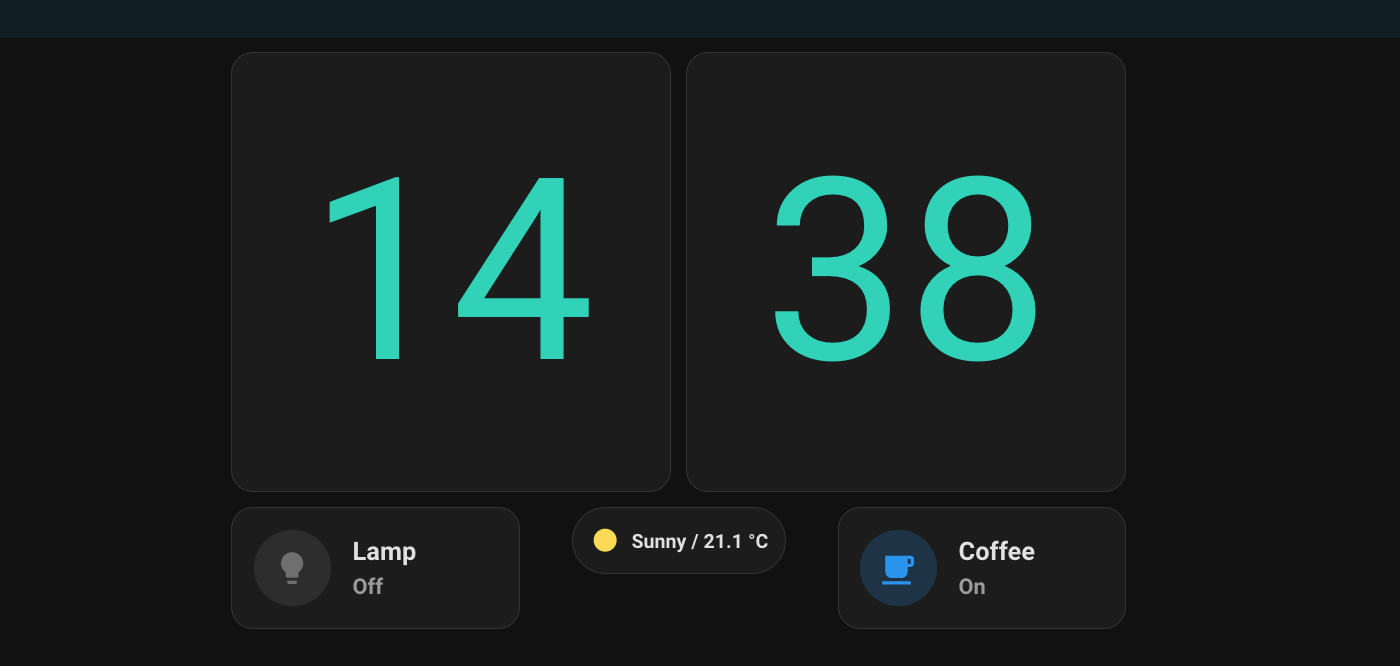
My Home Assistant clock showing the coffee button
I created a new Home Assistant switch in Node Red and added a button on my clock screen that switches it on. I configured a Node Red call service node send a notification to our phones when the switch is turned on.
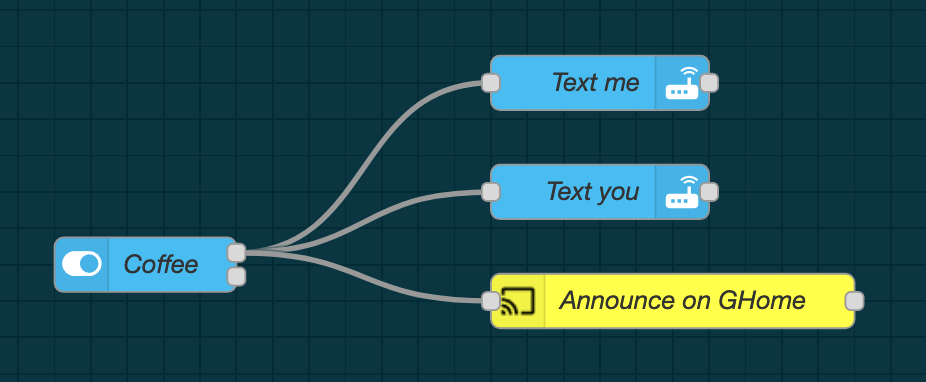
Node Red config
The notification has an action button to acknowledge the alert, which clears the alert from both phones and turns the switch back off.
// json for Android notification via Node Red
{
"message": "coffee pls",
"title": "It is time",
"data": {
"actions": [
{
"action": "COFFEE_ACK",
"title": "I'm on it!"
}
],
"TTL": 0,
"priority": "high",
"tag": "coffee",
"persistent": "true"
}
}
# yaml for Home Assistant automation to acknowledge the coffee request
alias: Acknowledge coffee
description: ""
trigger:
- platform: event
event_type: mobile_app_notification_action
id: Coffee acknowledge
event_data:
action: COFFEE_ACK
condition: []
action:
- service: switch.turn_off
data: {}
target:
entity_id: switch.coffee
- service: notify.me
data:
message: clear_notification
data:
tag: coffee
alias: Clear me
- service: notify.you
data:
message: clear_notification
data:
tag: coffee
alias: Clear you
mode: single
On my clock page, holding down the coffee button will also trigger the acknowledge automation, so sleepy fingers dont do it accidentally.
# yaml for the coffee button
type: custom:mushroom-entity-card
entity: switch.coffee
icon: mdi:coffee
icon_color: blue
tap_action:
action: call-service
service: switch.turn_on
target:
entity_id: switch.coffee
data: {}
hold_action:
action: call-service
service: automation.trigger
target:
entity_id: automation.acknowledge_coffee
data:
skip_condition: true
fill_container: true
secondary_info: state
After using this for a couple weeks I realised I could also get it to make an announcement on our Google Home, so i added that in via Node Red too. This is handy for when the person doesnt happen to be near their phone.
This has transformed my HA alarm clock from a gimick into a very useful item. The new coffe button gets used a couple times a week now ☕