My take on a Home Assistant alarm clock inspired by a few I saw on reddit.
Instead of a Lenovo clock like in the above examples, I dusted off my my old Nexus 7 and dug out an old Qi charging stand I wasn’t using. I installed the latest(ish) version of LineageOS and didnt bother with Google Play Services since I dont fancy leaving an unlocked tablet signed into my Google account hanging around the house. Thankfully the Home Assistant app is also available from FDroid.

Nexus 7 and charging dock
These settings in the Home Assistant app work well for an always most-of-the-time-on dashboard:
Fullscreenso you dont get the notification bar or nav iconsKeep screen onso it won’t go to sleep if the HA app is activeRemotely control app & deviceso I can send commands to remotely turn the screen off and on
I set up some automations in to turn it on at 6:30am and off at 9am, since no-one is really in the bedroom in the middle of the day. Then back on an hour before sunset and off after we plug our phones in for the night.
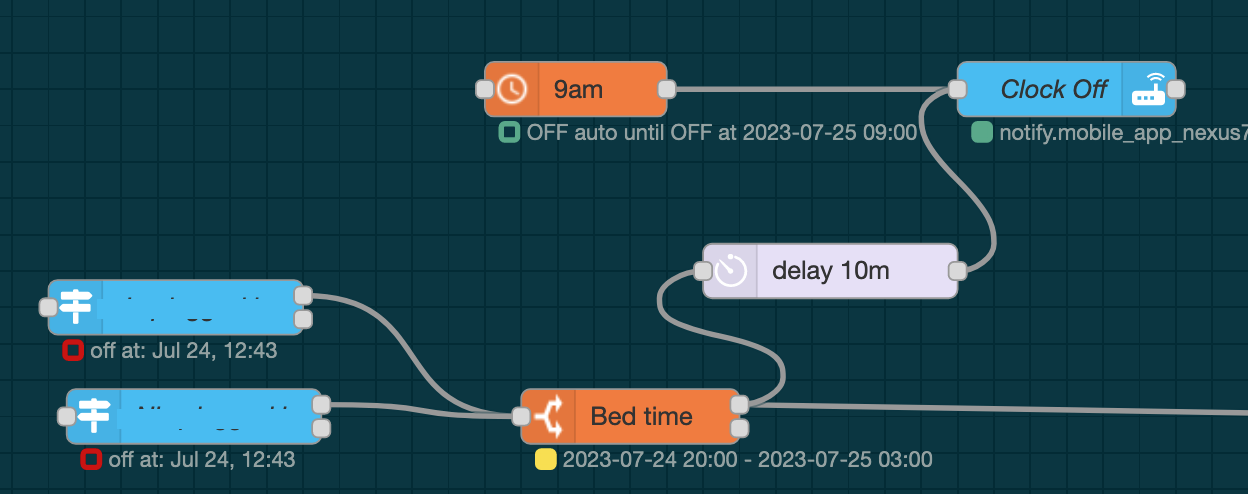
Clock off automations
In Home Assistant I made a new user for the clock and created a single view that it can access, to prevent it from showing the other pages in my HA dashboard that wouldn’t scale well on the small screen. I snagged some yml from the above reddit posts to make the clock, and added a small weather widget and a button for our bedside lamp (a LIFX smart bulb).

Final product
Very happy with how it turned out. We charge our phones overnight in the living room so this is a handy way to stay connected. I’m still working on what other info I want to include from Home Assistant.